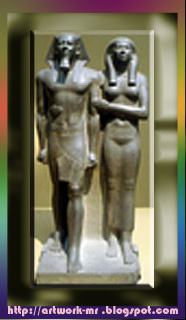
The original picture
After adjustments
Statue of Menkaure with his Queen
Several of his statues were unfinished upon his death—suggesting the shorter reign—while his pyramid is the smallest of all the three royal pyramids at Giza.
His Family
- Parents
- wifes
- Queen Khamerernebty II is the daughter of Khamerernebti I and the mother of a king's son Khuenre. The location of Khuenre's tomb suggests that he was a son of Menkaure, making his mother the wife of this king.
- Queen Rekhetre is known to have been a daughter of Khafra and as such the most likely identity of her husband is Menkaure.
- Children
Not many children are attested for him.
- Khuenre .
- Shepseskaf was the successor to Menkaure.
- Sekhemre.
Pyramid complex
Menkaure's pyramid at Giza was called Netjer-er-Menkaure which means "Menkaure is Divine". This pyramid is the smallest of the three pyramids at Giza. There are three subsidiary pyramids associated with Menkaure's pyramid. It is possible that these pyramids were meant for the Queens of Khafra. It may be that Khamerernebti II was buried in one of the pyramids.
The Valley temple was a mainly brick built structure which was enlarged in the 5th or 6th dynasty. From this temple come the famous statues of Menkaure with his Queen .[ The statue in the picture]
You can notice the difference between the original and the adjusted picture .
HOW TO ADJUST THE PICTURE :
- Increase the image size [image menu - image size] .
- Sharpen the picture [Filter Menu -Convert to Smart Filter ] ,then [Filter Menu - Sharpen ] OK
- Right click the picture layer ,choose duplicate layer [to duplicate the layer ].
- Select both layers with the Ctrl key then go to Image menu and select merge layers.
- Go to Adjustment Panel and click the levels button and drag the slider to adjust the levels of color and brightness.
- Now the picture is ready for adding a layer style .Do what in the diagram .
- Select the picture layer and go to the Image Menu -canvas size to add canvas to the picture.
- Add new layer and drag it under the picture layer and then draw a rectangle around the area of the picture and canvas together with the color you like it to be the background.
- With the Custom Shape Tool select the shape of the frame you like and the style and color you like .
- Save your work.
Thanks


No comments:
Post a Comment