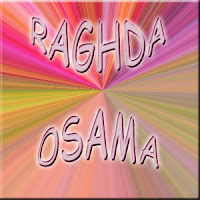It is so easy to add realistic shadow to your pictures with Photoshop . I had used a picture designed by Illustrator to be clear and easy .
How to do it .
How to do it .
- Select the shape with the Quick Selection Tool ,or with the color range .
- Cut the shape and paste it to new layer,and name it picture .
- With the Paint Bucket Tool, fill the space of cut picture with black . Select the black shape and cut it also.
- Add new layer above the background layer and paste the black shape to it.Name the layer with shadow.
- Select the background layer in the layer panel, then clean the picture and fill the space of cut with the same color .[ in the background layer]
- Select the shadow layer and apply Transform - Distort .[ Edit - Transform - Distort ].
- From the layer panel, add layer mask to the shadow layer .Then add gradient overlay.
- Blur the shadow [Filter -Blur -Gaussian Bur].
- Reduce the layer opacity and fill in the layer panel
- Save your work.
الطريقه :
اولا نفتح الصوره فى برنامج الفوتوشوب
1 - حدد الشكل باستخدام أداة التحديد السريع، أو بطريقه اختيار نطاق اللون المشروحه فى الفيديو .و نفتحها من قائمة selection
نختار color range
2 - قص الشكل المحدد Ctrl+X
ثم اضف طبقه جديده من لوحة الطبقات
الصقه على الطبقة الجديدة Ctrl +V.
3 - بأداة دلو الطلاء Paint Bucket Tool إملء المساحة الفارغه مكان الصوره المقصوصه بالأسود.
4 - حدد الشكل الأسود كما سبق وقصه ايضا بنفس الطريقه السابقه .و اضف طبقه جديده بين طبقة الصوره وطبقة الخلفيه و الصق الشكل الأسود بها.
5 - حدد طبقة الخلفيه فى لوحة الطبقات ثم قم بتنظيف الصورة و إملء الفراغ مكان الصوره المقصوصه مره اخرى و لكن الآن بالأبيض او نفس اللون الخلفية.
6 - حدد الطبقه التى تحتوى على الظل الأسود ثم طبق عليها بعض التعديلات Edit - Transform - Distort
اضبط الارتفاع المناسب و الميل المناسب كما فى الفيديو .
7 - حدد الطبقه التى تحتوى على الظل الأسود ثم اضف لها قناع كما فى الفيديو .ثم اضف لها تدرج لونى اسود فى ابيض .
8 - اضف بعض الضبابيه على الظل من قائمة Filter
Filter - Blur - Gaussian Burكما فى الفيديو .
9 - قلل الشفافيه و ملئ اللون Fill من لوحة الطبقات .
10 - احفظ الصوره
ارجو ان تكون سهله و اعجبتكم .
شكرا لكم