It is so easy to create your own icon to use in many places like facebook and any other place there are two ways to do that .
The First Method , with the use of the Actions Panel :
Open new document in Photoshop [ if you like the icon for facebook so make it 300 x 300 dimensions ]
1 - Open the Action Panel from the Window . From the menu of the panel select Textures , it will open the menu . select the one you like and click play , it will play the action until it will become stable . If you do not like just delete the layer .
2 - Now you can add Style to the action if you like.
Open the Style Panel ,from the Window Menu .
Apply the style you like by just clicking it , if you do not like just do undo [ Ctrl + Z] .If you do not like any style do not apply it .
3 - Now you can type what you like , with the type tool and apply layer style from the fx button in the menu panel .
4 - You can also add shape to the icon .Use the Custom Shape Tool ,and add the shape you like with your favorite color and style from the option menu of the tool.
5 - Save your work as usual .
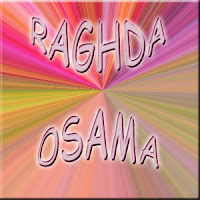
The Second Method , with the use of styles .
Open new document .
1 - With the Paint Bucket Tool add the color to the background .
2 - Apply the style you like .
3 - Continue applying shape and type as above
Please watch the video , I hope it will be useful
The First Method , with the use of the Actions Panel :
Open new document in Photoshop [ if you like the icon for facebook so make it 300 x 300 dimensions ]
1 - Open the Action Panel from the Window . From the menu of the panel select Textures , it will open the menu . select the one you like and click play , it will play the action until it will become stable . If you do not like just delete the layer .
2 - Now you can add Style to the action if you like.
Open the Style Panel ,from the Window Menu .
Apply the style you like by just clicking it , if you do not like just do undo [ Ctrl + Z] .If you do not like any style do not apply it .
3 - Now you can type what you like , with the type tool and apply layer style from the fx button in the menu panel .
4 - You can also add shape to the icon .Use the Custom Shape Tool ,and add the shape you like with your favorite color and style from the option menu of the tool.
5 - Save your work as usual .
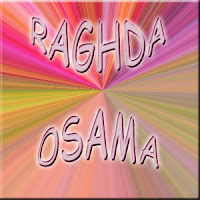
The Second Method , with the use of styles .
Open new document .
1 - With the Paint Bucket Tool add the color to the background .
2 - Apply the style you like .
3 - Continue applying shape and type as above
Please watch the video , I hope it will be useful
هذه هى بعض التصميمات بالأسماء و الرموز وطريقه تصميمها سهله و لكنها بحاجه الى وعى بالألوان و تنسيقها وسوف تشعر بالسعاده عندما تصمم بنفسك رمزك الخاص بك و بذوقك
وهذه هى الطريقه
اولا
افتح مستند جديد فى الفوتوشوب بأبعاد 300 فى 300
ثانيا
Actions Panelحتى تفتح Actionsاختر Window من قائمه
ثالثا
Texturesمن القائمه اعلى اليمين كما فى الفيديو اختر
اختر من القائمه ما يناسبك لعمل خلفيه للصوره
يتم الإجراءPlayاضغط المثلث الأسود الصغير
اذا لم يعجبك فقط احذف الطبقه من قائمة الطبقات
رابعا
Styleيمكنك تغيير الخلفيه او اضافه لون لها من قائمة
اختر ما تريد او بدون Styles Panelلفتح Stylesاختر Window من
تستطيع الآن كتابه الإسم و تعديله و اضافه شكل كذلك للرمز كما فى الفيديوالمفصل
ملاحظه هامه
و استبدالها بالطريقه التاليهActions يمكنك الإستغناء عن الخطوه الأولى
بعد اختيار اللون المناسب Paint Bucket Toolاضافه لون للخلفيه الشفافه بإستعمال
Styles Panel المناسب من Stylesثم اضف
اكمل باقى الخطوات كالسابق
Styles panelغير موجوده فىActions Panelلاحظ ان الخلفيات الموجوده فى





No comments:
Post a Comment