Create a new document .
A document is the space in which you create artwork. You start a new document by choosing a new document profile based on your intended output.Each profile includes preset values for size, color mode, units, orientation, transparency, and resolution.All use one artboard, by default.
Documents profiles:
 |
| Welcome screen |
- Print Document.
- Web Document.
- Mobile And Devices Document .
- Video And Film Document .
- Basic CMYK Document .
- Basic RGB Document .
Create a new document from the Welcome screen, or by using File > New .
- Type a name for your document.
- Specify the number of artboards for your document, and their order .
- Specify the default both horizontal and vertical spacing between artboards.
- Specify the default size, units of measure, and layout for all artboards.
- Specify the position of the bleed along each side of the artboard.
Note: You can change these settings after you create the document by choosing File > Document Setup and specifying new settings .
Create a new document from a template .
1 Do one of the following:
•Choose File > New From Template.
•Choose File > New. In the New Document dialog box, click Templates.
•In the Welcome screen, click From Template in the Create New list.
2 In the New From Template dialog box, locate and select a template, and click New.
•Choose File > New From Template.
•Choose File > New. In the New Document dialog box, click Templates.
•In the Welcome screen, click From Template in the Create New list.
2 In the New From Template dialog box, locate and select a template, and click New.
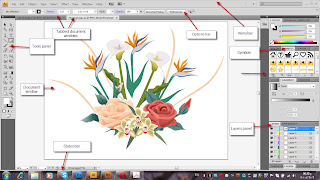
Illustrator diagram .
that is the illustrator interface and look to help understanding the explanation that I am giving.
- It shows the menu bar.
- The options bar.
- Tabbed Document windows.To move from document to another.
- The Tools panel that contains tools for creating and editing images, artwork, page elements, and more.
- The control panel (The option bar) displays options for the currently selected tool .
- The Document window shows the file you are working on.
- The status bar at the lower-left edge of the illustration window.
I hope it is useful.
ThanksManal Raafat
No comments:
Post a Comment