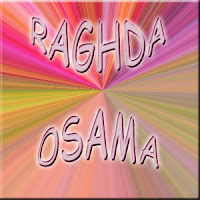It is the day that marks the beginning of a new Islamic calendar year, and is the day on which the year count is incremented. The first day of the year is observed on the first day of Muharram, the first month in the Islamic calendar.
Islamic calendar or Hijri calendar
The Islamic months are named as follows in Arabic:
1 - Muḥarram
2 - Ṣafar
3 - Rabīʿ I
4 - Rabīʿ II
5 - Jumādā I
6 - Jumādā II
7 - Rajab
8 - Sha~ba~n
9 - Ramaḍān ( The fasting month ) Ramadan is the most venerated month of the Hijri calendar, during which Muslims fast between dawn and sunset.
10 - Shawwāl
11 - Dhū al-Qaʿda
12 - Dhū al-Ḥijja ( the month of the annual Muslim pilgrimage to Mecca, the Hajj.)
 |
| Illustrator artwork |
It is a lunar calendar consisting of 12 lunar months in a year of 354 or 355 days. It is used to date events in many Muslim countries (concurrently with the Gregorian calendar), and used by Muslims everywhere to determine the proper day on which to celebrate Islamic holy days and festivals.
The first year was the year during which the emigration of the Islamic prophetMuhammad from Mecca to Medina, known as the Hijra, occurred.
Being a purely lunar calendar, it is not synchronized with the seasons. With an annual drift of 11 or 12 days, the seasonal relation repeats about every 33 Islamic years.
1 - Muḥarram
2 - Ṣafar
3 - Rabīʿ I
4 - Rabīʿ II
5 - Jumādā I
6 - Jumādā II
7 - Rajab
8 - Sha~ba~n
9 - Ramaḍān ( The fasting month ) Ramadan is the most venerated month of the Hijri calendar, during which Muslims fast between dawn and sunset.
10 - Shawwāl
11 - Dhū al-Qaʿda
12 - Dhū al-Ḥijja ( the month of the annual Muslim pilgrimage to Mecca, the Hajj.)
The sacred months
Are the months in which fighting was traditionally ( before Islam ) forbidden.After Islam the fighting during those months is forbidden also as an important religious teachings and orders .
Those four months are Dhū al-Qaʿda , Dhū al-Ḥijja ,and Muḥarram ,and Rajab.
رأس السنه الهجريه
وهو اليوم الذي يوافق بداية العام الهجري الجديد
و تبدأ السنه الهجريه بأول أيام شهر الله المحرم
التقويم الهجرى أو التقويم الاسلامى
وهو تقويم قمري يتكون من 12 شهرا في السنة القمرية و354 أو 355 يوما
يتم استخدامها لتأريخ الأحداث في بلدان إسلاميه كثيرة (بالتزامن مع التقويم الغريغوري)و يستخدمها المسلمون في كل مكان لتحديد اليوم الصحيح لممارسه الشعائرو الإحتفالات الدينيه لديهم
يبدأ التعداد من السنة الأولى لهجرة الرسول محمد صلى الله عليه وسلم من مكه الى المدينه
و لكونها تقويم قمرى بحت فهى غير متزامنه مع المواسم و تقل عن السنه الشمسيه بمقدار 11 أو 12 يوما و بهذا يتكرر تزامن المواسم و المناسبات و التواريخ العربيه مع الجريجورى كل 33 سنه عربيه
الشهور العربيه أو الإسلاميه
الأول - المحرم
الثانى - صفر
الثالث - ربيع أول
الرابع - ربيع ثان
الخامس - جمادى أول
السادس - جمادى ثان
السابع - رجب
الثامن - شعبان
التاسع - رمضان
العاشر - شوال
الحادى عشر - ذو القعده
الثانى عشر - ذو الحجه
الأشهر الحرم
هى الأشهر التى يحظر و يمنع فيها القتال كعاده قبل الإسلام و اصبحت امر محرم دينيا بعد ظهور الإسلام و هى ثلاثة اشهر متتابعه و شهر مفرد
الثلاثة اشهر المتتابعه تبدأ بشهر شوال ثم ذو القعده و ذو الحجه
اما الشهر المفرد هو شهر رجب
هذه نبذه مبسطه عن العام الهجرى و رأس السنه الهجريه
و كل عام و انتم بخير جميعا
شكرا لكم
منال رأفت