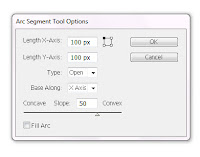Sham ennisim is an Egyptian national holiday marking the beginning of spring. It always falls on the day after the Eastern Christian Easter Despite the Christian-related date, the holiday is celebrated by Egyptians regardless of religion.
 |
| THE ORIGINAL PHOTO |
The name of the holiday is derived from the Egyptian name of the Harvest Season, known as Shemu, which means a day of creation.
The Ancient Egyptians (and even the Egyptians now ) used to offer salted fish, lettuce, and onions to their deities on this day
The holiday was settled on Easter Monday. The date of Sham el-Nessim remained on the Christian-linked date even after most Egyptians had become Muslims.
Celebration of the day
A custom termed 'Shemm en-Nessem' (or the Smelling of the Zephyr) is observed on the first day of the Khamaseen. Early in the morning of this day, many persons, especially women, break an onion, and smell it(as an old habit ).All the Egyptians Muslims and Christians used to go out side their houses for a walk in groups to calibrate the occasion .
In the course of the forenoon many of the citizens of Cairo ride or walk a little way into the country, or go in boats, generally northward, to take the air, or, as they term it, smell the air, which on that day they believe to have a wonderfully beneficial effect. The greater number dine in the country or on the river. This year they were treated with a violent hot wind, accompanied by clouds of dust, instead of the neseem; but considerable numbers, notwithstanding, went out to 'smell' it.
The modern Sham-ennisim is celebrated by both Christians and Muslims, so it is considered a national festival, rather than a religious one. The main features of the festival are:
The modern Sham-ennisim is celebrated by both Christians and Muslims, so it is considered a national festival, rather than a religious one. The main features of the festival are:
- People spend all day out picnicking in any space of green, public gardens, on the Nile, or at the zoo.
- Traditional food eaten on this day consists mainly of Feseekh (a salted Grey Mullet), lettuce, scallions or green onions, tirmis(the Egyptian name) or Lupin Beans, and colored boiled eggs.
غدا الاحد هو ليلة شم النسيم فكيف ستحتفلون به.
هل اعددتم البيض و الالوان لتلوين البيض للأطفال لإدخال البهجه عليهم ؟
هل اعددتم الملانه و البصل الاخضر لوضعه تحت الوسائد كما كان يفعل اجدادنا الفراعنه ؟
هل ستشمون البصل فى الصباح الباكر فور إستيقاظكم؟
هل فكرتم مره فى سبب كل هذه الافعال التى قد تبدو غريبه و غير منطقيه.
هنا احاول توضيح هذه العادات و اسبابها و مفاهيمها.فقد توارثنا العادات دون ان نعرف ماذا تعنى !! فالمصرى القديم لم يكن يفعل شئ بدون معنى لديه كما نفعل نحن.
التمسك بالعادات و التقاليد شئ جميل و لكننا يجب ان نفهم الحكمه منها و الا كنا مجرد مقلدين .
أنا لا احب الصور التى تبدو ممله و غير ذات قيمه و لهذا حاولت تحسين مظهر الصوره و تغييرها لإضفاء مظهر مختلف عليها كما ترون
 |
| صوره اخرى محسنه |
يوم شم النسيم هو واحد من أعياد مصر الفرعونية، وترجع بداية الاحتفال به إلى ما يقرب من خمسة آلاف عام، أي نحو عام (2700 ق.م)، وبالتحديد إلى أواخر الأسرة الثالثة الفرعونية ويحتفل به الشعب المصري حتي الآن.
وإن كان بعض المؤرخين يرون أن بداية الاحتفال به ترجع إلى عصر ما قبل الأسرات، ويعتقدون أن الاحتفال بهذا العيد كان معروفًا في مدينة هليوبوليس "أون". وترجع تسمية "شم النسيم" بهذا الاسم إلى الكلمة الفرعونية "شمو"، وهي كلمة مصرية قديمة تحمل معنى يوم الخلق وهو عيد يرمز – عند قدماء المصريين – إلى بعث الحياة، وكان المصريون القدماء يعتقدون أن ذلك اليوم هو أول الزمان، أو بدأ خلق العالم كما كانوا يتصورون.
و عندما دخلت اللغة العربية الى مصر تحورت الكلمه من "شمو إلى شم "و أضيفت لها كلمة النسيم لتصبح شم النسيم لارتباط هذا الفصل باعتدال الجو، وطيب النسيم، وما يصاحب الاحتفال بذلك العيد من الخروج إلى الحدائق والمتنزهات والاستمتاع بجمال الطبيعة.
وكان قدماء المصريين يحتفلون بذلك اليوم في احتفال رسمي كبير فيما يعرف بالانقلاب الربيعي، وهو اليوم الذي يتساوى فيه الليل والنهار، وقت حلول الشمس في برج الحمل. فكانوا يجتمعون أمام الواجهة الشمالية للهرم – قبل الغروب ؛ ليشهدوا غروب الشمس، فيظهر قرص الشمس وهو يميل نحو الغروب مقتربًا تدريجيًّا من قمة الهرم، حتى يبدو للناظرين وكأنه يجلس فوق قمة الهرم.
وفي تلك اللحظة يحدث شيء عجيب، حيث تخترق أشعة الشمس قمة الهرم، فتبدو واجهة الهرم أمام أعين المشاهدين وقد انشطرت إلى قسمين.
وما زالت هذه الظاهرة العجيبة تحدث مع مقدم الربيع في الحادي والعشرين من مارس كل عام، في الدقائق الأخيرة من الساعة السادسة مساءً، نتيجة سقوط أشعة الشمس بزاوية معينة على الواجهة الجنوبية للهرم، فتكشف أشعتها الخافتة الخط الفاصل بين مثلثي الواجهة الذين يتبادلان الضوء والظلال فتبدو وكأنها شطران.
وقد توصل العالم الفلكي والرياضي البريطاني "بركتور" إلى رصد هذه الظاهرة، وتمكن من تصوير لحظة انشطار واجهة الهرم في عام 1920م، كما استطاع العالم الفرنسي "أندريه بوشان" – في عام 1934م – تسجيل تلك الظاهرة المثيرة باستخدام الأشعة تحت الحمراء. اهتم المصريون منذ القدم بعيد شم النسيم اهتمام خاص جدا حتى التاريخ المعاصر.
إحتفالات شم النسيم الخاصه
يتحول الاحتفال ب"شم النسيم" – مع إشراقة شمس اليوم الجديد - إلى مهرجان شعبي، تشترك فيه طوائف الشعب المختلفة، فيخرج الناس إلى الحدائق والحقول والمتنزهات، حاملين معهم أنواع معينة من الأطعمة التي يتناولونها في ذلك اليوم، مثل: البيض، والفسيخ (السمك المملح)، والخَسُّ، والبصل، والملانة (الحُمُّص الأخضر).وهي أطعمة مصرية ذات طابع خاص ارتبطت بمدلول الاحتفال بذلك اليوم – عند الفراعنة - بما يمثله عندهم من الخلق والخصب والحياة.
* فالبيض يرمز إلى خلق الحياة من الجماد، وقد صوَّرت بعض برديات منف الإله "بتاح" – إله الخلق عند الفراعنة - وهو يجلس على الأرض على شكل البيضة التي شكلها من الجماد.
ولذلك فإن تناول البيض – في هذه المناسبة - يبدو وكأنه إحدى الشعائر المقدسة عند قدماء المصريين، وقد كانوا ينقشون على البيض دعواتهم وأمنياتهم للعام الجديد، ويضعون البيض في سلال من سعف النخيل يعلقونها في شرفات المنازل أو في أغصان الأشجار؛ لتحظى ببركات نور الإله عند شروقه فيحقق أمنياتهم.
وقد تطورت هذه النقوش - فيما بعد -؛ لتصبح لونًا من الزخرفة الجميلة والتلوين البديع للبيض.
* أما الفسيخ – أو "السمك المملح" – فقد ظهر بين الأطعمة التقليدية في الاحتفال بالعيد في عهد الأسرة الخامسة، مع بدء الاهتمام بتقديس النيل، وقد أظهر المصريون القدماء براعة شديدة في حفظ الأسماك وتجفيفها وصناعة الفسيخ.
وقد ذكر "هيرودوت" – المؤرخ اليوناني الذي زار مصر في القرن الخامس قبل الميلاد وكتب عنها - أنهم كانوا يأكلون السمك المملح في أعيادهم.
* كذلك كان البصل من بين الأطعمة التي حرص المصريون القدماء على تناولها في تلك المناسبة، وقد ارتبط عندهم بإرادة الحياة وقهر الموت والتغلب على المرض، فكانوا يعلقون البصل في المنازل وعلى الشرفات، كما كانوا يعلقونه حول رقابهم، ويضعونه تحت الوسائد، وما زالت تلك العادة منتشرة بين كثير من المصريين حتى اليوم.
* وكان الخس من النباتات المفضلة في ذلك اليوم، وقد عُرِف منذ عصر الأسرة الرابعة، وكان يُسَمَّى بالهيروغليفية "عب"، واعتبره المصريون القدماء من النباتات المقدسة، فنقشوا صورته تحت أقدام إله التناسل عندهم.
وقد لفت ذلك أنظار بعض علماء السويد – في العصر الحديث- فقاموا بإجراء التجارب والدراسات على نبات الخس، وكشفت تلك البحوث والدراسات عن حقيقة عجيبة، فقد ثبت لهم أن ثمة علاقة وثيقة بين الخس والخصوبة، واكتشفوا أن زيت الخس يزيد في القوة الجنسية لاحتوائه على فيتامين (هـ) بالإضافة إلى بعض هرمونات التناسل.
* ومن الأطعمة التي حرص قدماء المصريين على تناولها أيضًا في الاحتفال بعيد "شم النسيم" نبات الحمص الأخضر، وهو ما يعرف عند المصريين باسم "الملانة"، وقد جعلوا من نضوج ثمرة الحمص وامتلائها إشارة إلى مقدم الربيع.
شم النسيم في مصر لدى أتباع الديانات السماوية الثلاث
* فى اليهوديه
أخذ اليهود عن المصريين احتفالهم بهذا العيد، فقد كان وقت خروجهم من مصر – في عهد "موسى" عليه السلام – مواكبًا لاحتفال المصريين بعيدهم، وقد اختار اليهود – على حَدِّ زعمهم - ذلك اليوم بالذات لخروجهم من مصر حتى لا يشعر بهم المصريون أثناء هروبهم حاملين معهم ما سلبوه من ذهب المصريين وثرواتهم؛ لانشغالهم بالاحتفال بعيدهم، ويصف ذلك "سِفْر الخروج" من "العهد القديم" بأنهم: "طلبوا من المصريين أمتعة فضة وأمتعة ذهب وثيابًا، وأعطى الرَّب نعمة للشعب في عيون المصريين حتى أعاروهم. فسلبوا المصريين".
واتخذ اليهود ذلك اليوم عيدًا لهم، وجعلوه رأسًا للسنة العبرية، وأطلقوا عليه اسم "عيد الفِصْح" – وهو كلمة عبرية تعني: الخروج أو العبور – تيمُّنًا بنجاتهم، واحتفالاً ببداية حياتهم الجديدة.
* فى المسيحيه
عندما دخلت المسيحية مصر جاء "عيد القيامة" موافقًا لاحتفال المصريين بعيدهم، فكان احتفال المسحيين "عيد القيامة" – في يوم الأحد، ويليه مباشرة عيد "شم النسيم" يوم الإثنين، وذلك في شهر "برمودة" من كل عام.وسبب إرتباط عيد شم النسيم بعيد القيامة هو أن عيد شم النسيم كان يقع أحيانا في فترة الصوم الكبير ومددتة 55 يوما كانت تسبق عيد القيامة ولما كان تناول السمك ممنوع على المسيحين خلال الصوم الكبير وأكل السمك كان من مظاهر الاحتفال بشم النسيم فقد تقرر نقل الاحتفال به إلى ما بعد عيد القيامة مباشرة. ومازال هذا التقليد متبعا حتى يومنا هذا.
* و بعد دخول الإسلام
واستمر الاحتفال بهذا العيد في مصر بعد دخول الإسلام تقليدًا متوارثًا تتناقله الأجيال عبر الأزمان والعصور، يحمل ذات المراسم والطقوس، وذات العادات والتقاليد التي لم يطرأ عليها أدنى تغيير منذ عصر الفراعنة وحتى الآن.
وقد استرعى ذلك انتباه المستشرق الإنجليزي "إدوارد وليم لين" الذي زار القاهرة عام (1834م) فوصف احتفال المصريين بهذا العيد بقوله: "يُبَكِّرون بالذهاب إلى الريف المجاور، راكبين أو راجلين، ويتنزهون في النيل، ويتجهون إلى الشمال على العموم؛ ليتَنَسَّموا النسيم، أو كما يقولون ليشموا النسيم. وهم يعتقدون أن النسيم – في ذلك اليوم- ذو تأثير مفيد، ويتناول أكثرهم الغذاء في الريف أو في النيل". وهي نفس العادات التي ما زال يمارسها المصريون حتى اليوم .
و اخيرا هل وجدتم شيئا جديدا فى هذا الموضوع؟
ارجو ذلك .
و شكرا لكم
Thanks
MR